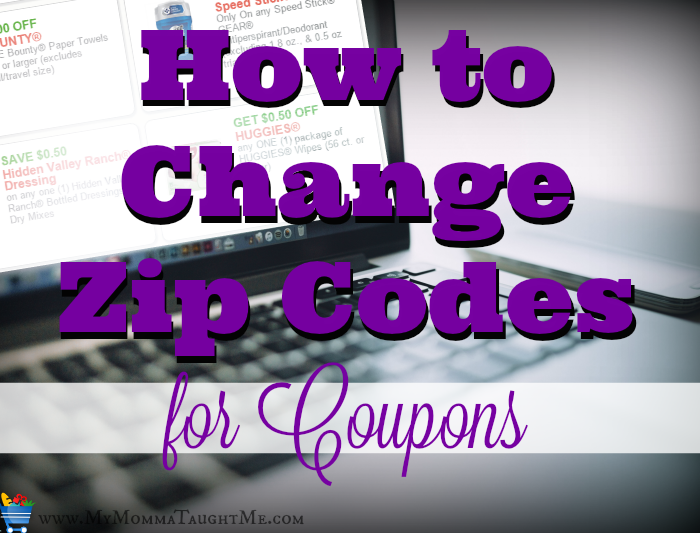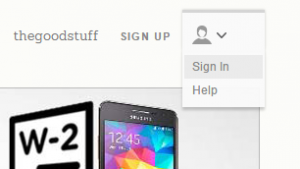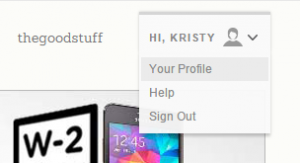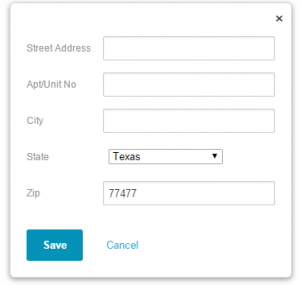How to Change Your Zip Code as of February 2016
Here is some sad news for those of you whom took advantage of being able to change the zip code to your area on this site. They no longer have the option. So the steps I gave you before are not the same. Here is an updated version of how you can still change your zip code in your area.
Here is How to Change Your Zip Code
Head on over to coupons.com and sign up or sign in to your account.
After you sign in you need to go to your profile page. This is found at the top right of the page.
Next you will see an area to change your location. Here you can change it to your state and zip code. Your state will need to be there in order to work.
After you are done changing the zip, you should then be able to click on any coupon links we share and be able to find that coupon. UPDATE: It appears as if I have a way to share these coupons with you still and have them pre clipped with out you having to change a thing 🙂
We will keep you updated with any new changes we find out! You can still use our handy coupon page to print many available coupons. I love the ease of flipping through the pages!