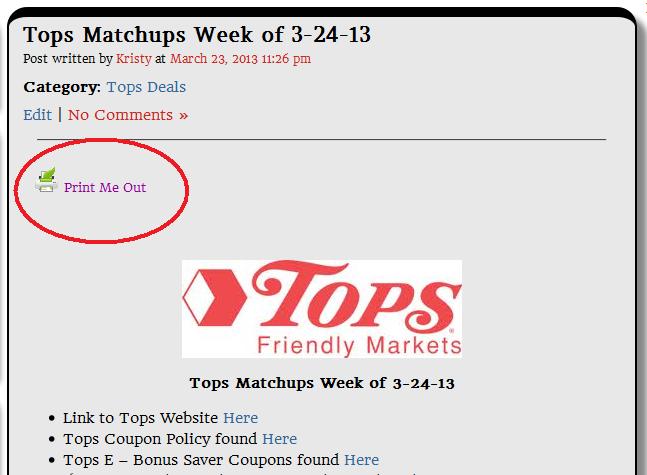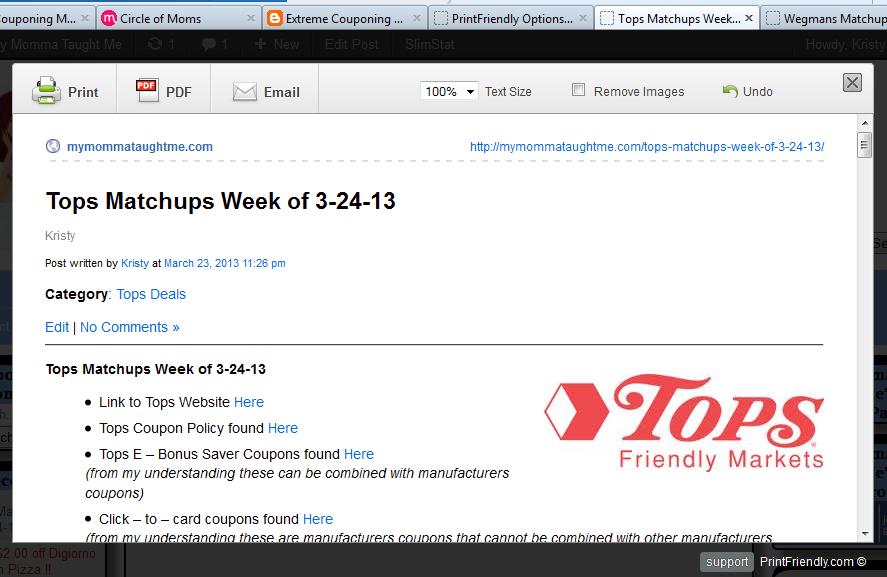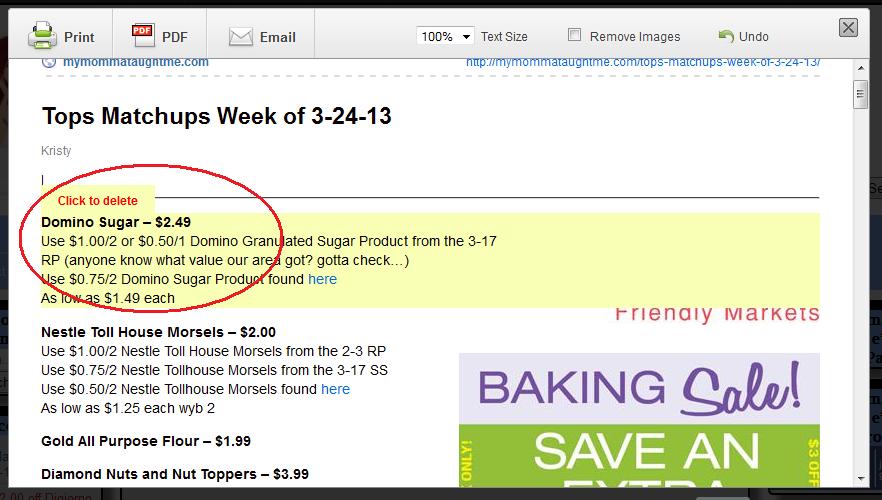My Momma Taught Me now has Printer Friendly Pages!!!
Wahoo! I am slowly but surely getting the hang of this whole website stuff! There are so many options out there! I finally figured out how to add a PRINT option to posts! 🙂
Here is how it works:
You will now find an icon at the Top of the Posts When You Click on them (it will not show up unless you click on the post). You click the icon “Print Me Out” and a pop up will come up.
This is what you will see when the Pop Up appears. It will show the entire post.
You can then go through and choose items you do not want on your printable list. You simply hover over until it is highlighted, and “click to delete”. There is also an Undo Button at the top in case you delete some items you did not mean to. You can also choose to delete all the images too. There is an option to change the text to be bigger or smaller if you would like. I see an email option too! Pretty Neat 🙂
Hope this is helpful for most of you when it comes to your shopping lists!
Let me know if you have any feedback 🙂
ENJOY!
Kristy