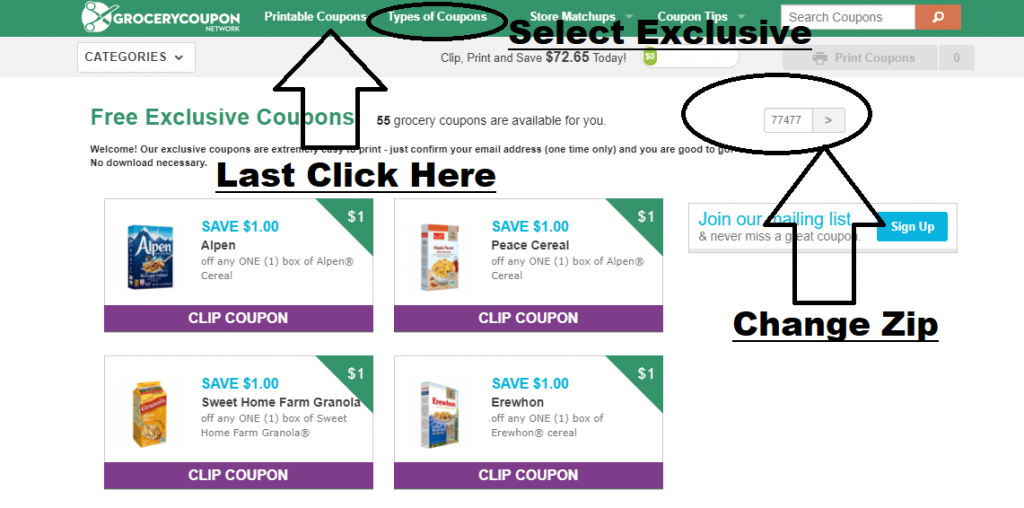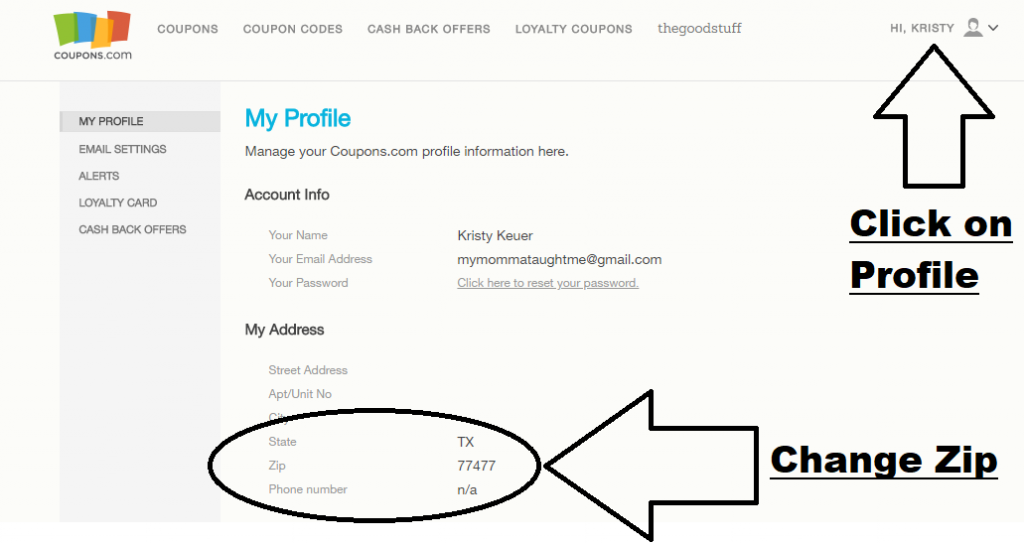Learn How to Change Your Zip Code for Coupons.com Printables
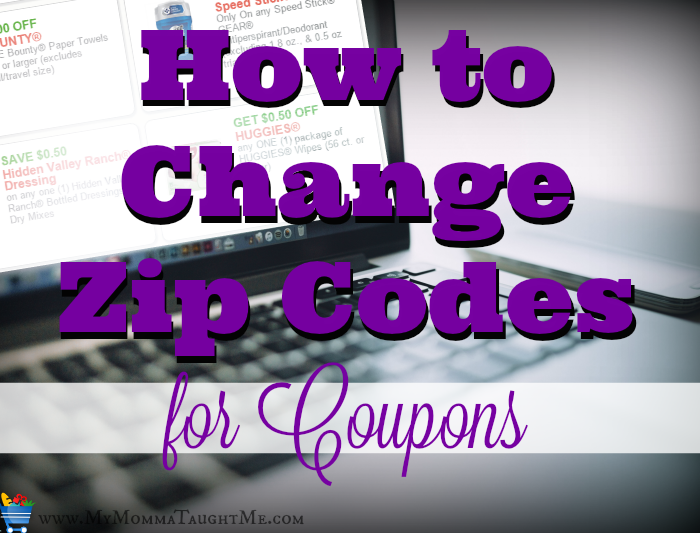
Okay you guys it’s been a long time since coupons.com got rid of the zip code boxes on the page. It totally stinks as that was my favorite way of finding coupons and deals. But, we have made do with what we got. I want you all to know that when printing coupons where you print your coupons from does matter. If you are printing from any links (not all but many) especially though to coupons.com the bloggers sharing those links can earn a (very small, but nonetheless) commission off your prints. This commission helps me to be able to keep offering up gift card giveaways and all that I do in the groups I run. So I appreciate any and all of your support using my links. THANK YOU!
Here is how I suggest you change your zip code to help you see some coupons that appear to be more regional lately, like the $2.00/1 Ocean Spray one. My zip code is under 77477 and I saw that coupon. When you change to the zip code you first want to head over and log into your coupons.com and click your profile to edit. Then you can change your zip code. You should then be able to use my coupon center to see the coupon directly if it works the way I think it should. Let me know!
How to Change Zip Code 1 Way:
- Log into your coupons.com
- Click your profile to edit
- Change the Zip Code
- Go Back to coupons.com or my coupon center
- Find Coupon
It was shared in the group recently (thanks Jennifer) that you can change the zip by going here, but I was unable myself to see any changes and didn’t like the platform as well as this way. So we shall see how things work. Other zip codes to try may be 32816, 30035, 33033, 13309 and 77477. Try using them and let me know if you can see them??
How to Change Zip Code 2 Way:
- First go here or click banner above
- Click on Exclusive Coupons
- Enter the zip code in the box shown
- Click the arrow key to make sure zip is entered
- Click on Printable Coupons
- Find your coupons