My Momma Taught Me’s Free Savings Spreadsheet
This post may contain affiliate links. Read my disclosure policy here
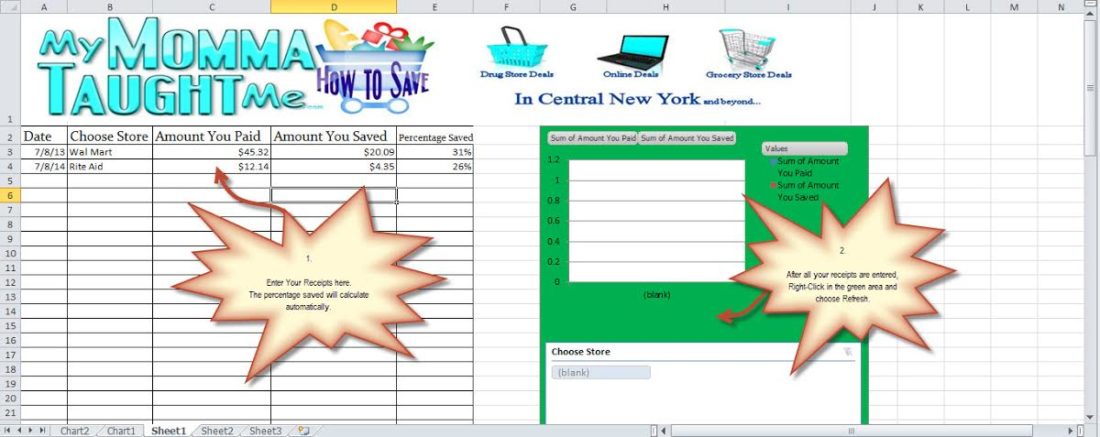 My Momma Taught Me’s Savings Spreadsheet
My Momma Taught Me’s Savings Spreadsheet
To use the Savings Spreadsheet:
Go to the spreadsheet, and put in all your receipts that you would like to track. Fill in the date (Not required), Store, How much you spent, and How much you saved. The percentage saved will automatically be calculated for you.
Once you have entered all your receipts, you will see a chart on the right that has a green background. Right-click the green background and choose to “Refresh Data.” This should fill the graph with all of the data you have entered from your receipts. Just below the graph, there is a box that should show all the stores you entered, if you would like to see the graph with just one store, click that store in the box.
Below the graph is a table that will be populated when the graph is. This table will show you the total amount of money you spent at each store, along with how much you saved at each store.
If you would like to save this spreadsheet, at the bottom of the spreadsheet on the right side, there are some small icons. The one on the left that is a green X, will download the spreadsheet will the data you entered to your computer. The icon on the right, will open up this Excel spreadsheet in Microsoft online (It’s a free version of Microsoft Office online [free Microsoft account required]) and it can then be saved to your OneDrive account.
![]() *Special Thank you to my Husband, Adam, for creating this spreadsheet and how-to for me
*Special Thank you to my Husband, Adam, for creating this spreadsheet and how-to for me
