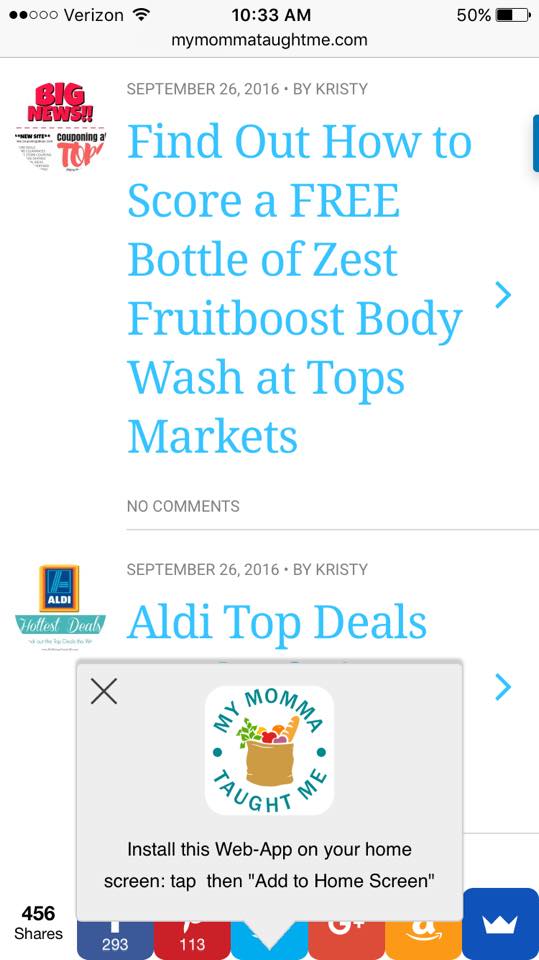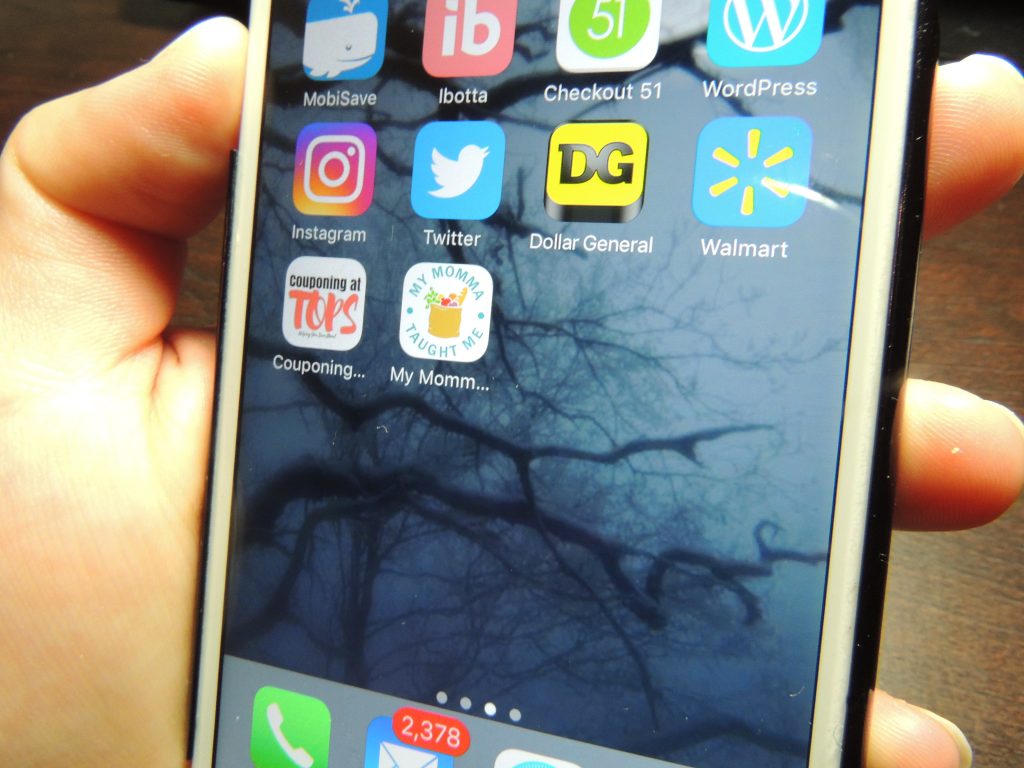New My Momma Taught Me Mobile App
You guys!! I’m pretty excited to add a new feature for you all. As you know I am all about making things easy for you all here. We just added a way for you all to add us as an app on your home screen of your phone. This will make it ten times easier for you all to find our sites and be able to use them to help you cut back time and save more money!! Be sure to add our brand new site, Couponing at Tops as well!
I hope you find this useful!!
Click on the pop up that shows up on our site. You must open the site in a browser on your phone – Not on Facebook – the pop up won’t show up. You can either use this or just plain add our sites homepages to your home screen.
TIP: Make sure you are not bringing a single post up in your browser – open www.mymommataughtme.com. Otherwise it will add whatever page you are on to your homescreen. This is not a true app that you need to download – doesn’t take up storage (why I love it).
Tap your phone so that the bottom bar pops up under the page where you can find a plus sign, stating to add to home screen and click the plus icon
Add the website to your phones home screen
Ta Dah! You are done. Now you can find our site very fast with out typing it into your web browser or having to look on Facebook.