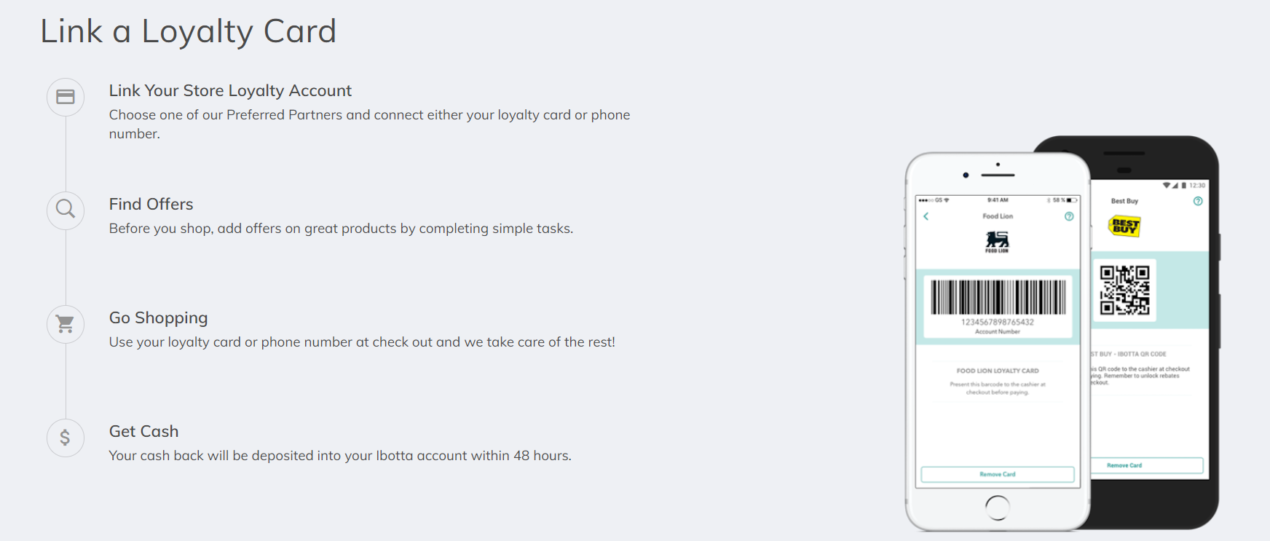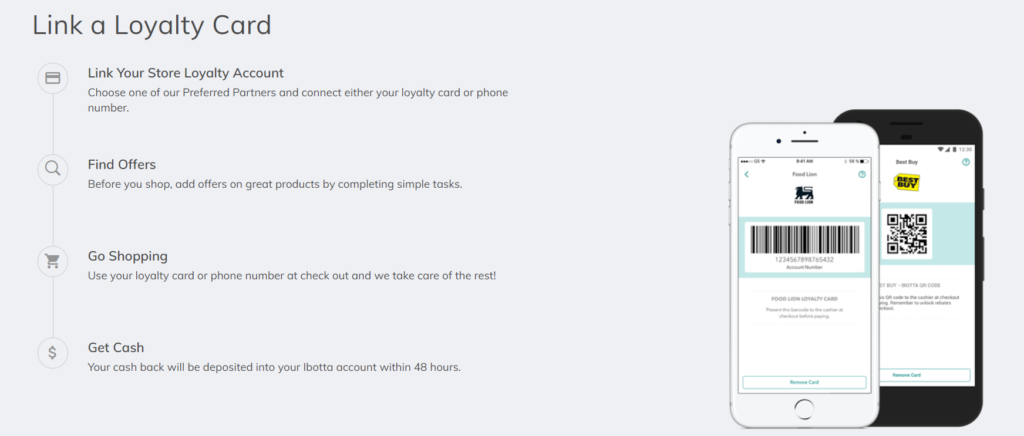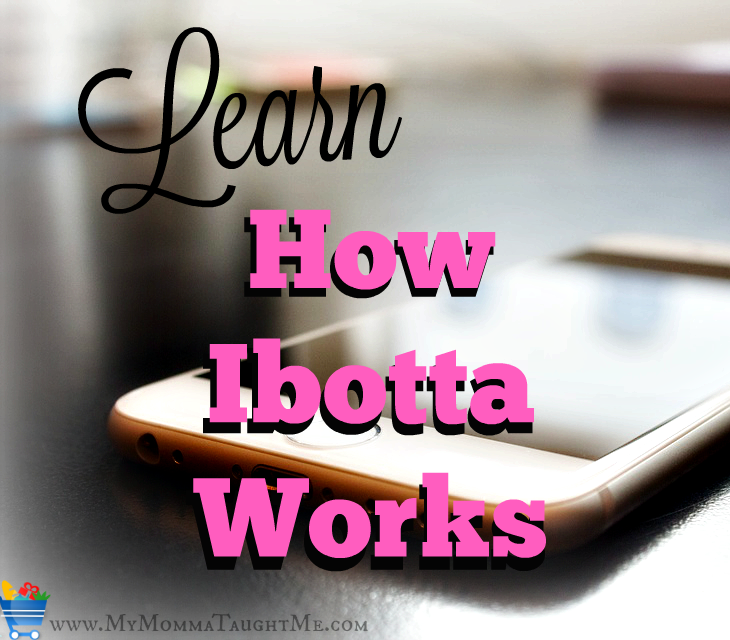Select Stores Now Allowing Loyalty Cards to Link to Ibotta for EASY Submission!
This post may contain affiliate links. Read my disclosure policy here
Did you know that you can now link some stores loyalty cards to Ibotta and you can skip the loading of receipts? Pretty neat!! Linking your loyalty card allows Ibotta to receive an electronic submission of your receipt which we automatically review for credit (within 48 hours).
In order to find if your store is participating yet, go to Find Offers, Grocery, and tap All at the top. Once in the retailer gallery, look at the Navigation Bar and if it’s qualifying you will see “Connect Card: and an image of a card on the Redeem button, you are prompted to link your loyalty card.
How to link your card:
- From the retailer gallery, tap “Use Card” on the Redeem button, tap Add Card – OR –
- From Home, tap Redeem, tap All, find your retailer, tap Add Card. [Note: If the retailer does not prompt you to add or use your card, the retailer is not a Preferred Partner.]
- Scan or manually enter the entire number on your loyalty card.
- TIP: The loyalty card number provided on receipts is usually not a complete loyalty number, they suggest scanning or entering the number directly from the card.
- You will receive a confirmation or an error code notifying you whether your card has been successfully linked. If you are experiencing an error code, please screenshot the error code and write our Team for help.
Stores included so far:
- Wegmans
- Kroger
- Rite Aid
- Bi-Low
- Food City
- Food4Less
- Fry’s
- Hannaford
- King Soopers
- Meijer
- Owen’s
- Piggly Wiggly
- Ralph’s
- Winn-Dixie
New to Ibotta? New Members get FREE $5 Bonus when you submit your first receipt! Learn How Ibotta Works.