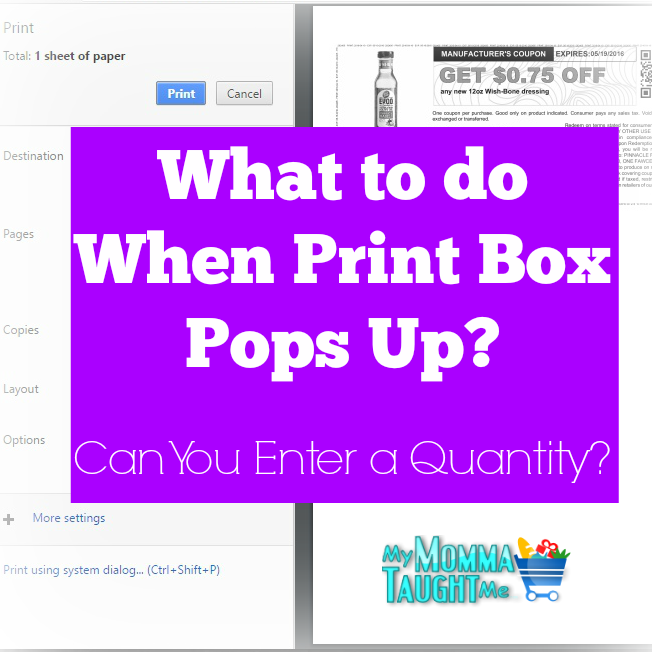What to Do When Print Box Pops Up When You are Trying to Print Coupons
Sometimes when we go to print a coupon out you will get a pop up print box that asks you how many you would like to print. Wow! How great is that? We get to choose how many coupons we want to print?! Well…no, not really. This way that they have some coupons allowing to be printed is quite confusing. And if you don’t know any better you could end up printing a bunch of these and not knowing any better. Let me explain.
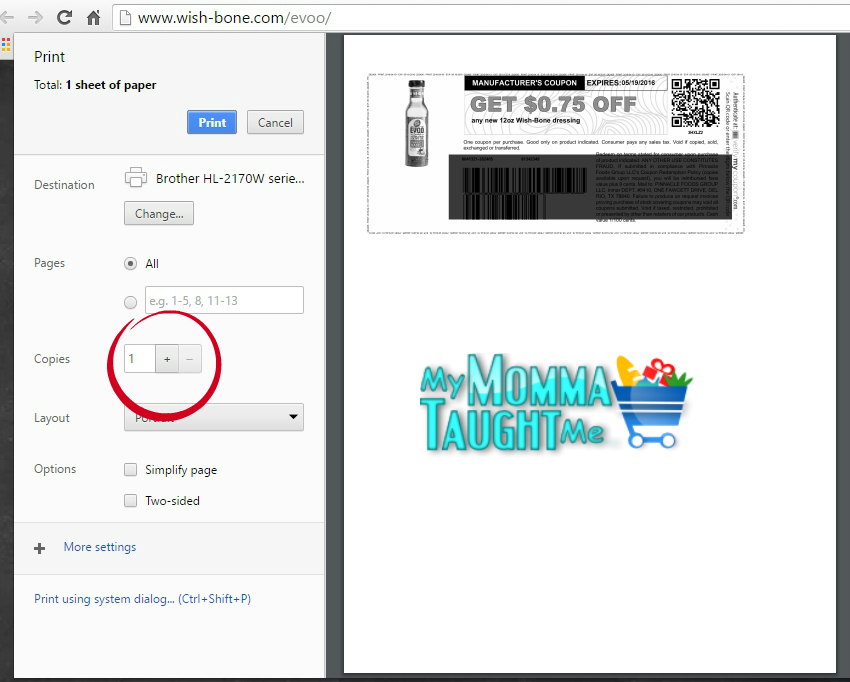
above, is how you will see a coupon print box
Each coupon is given a unique serial number. Depending on the coupon they can be found in different areas of the coupon. We all know about these serial numbers on the most popular printable coupon source know, coupons.com. But what about these coupons? Do they print with unique serial numbers? Yes. They do.
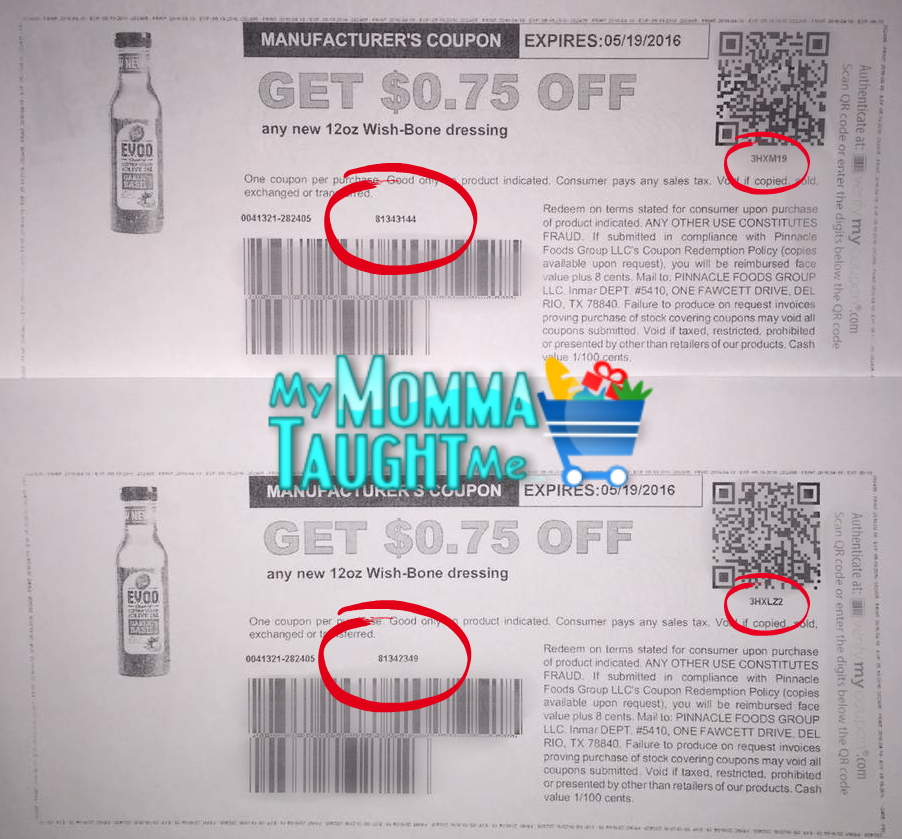
example of two coupons printed from the pop up box with different serial numbers
I printed out a recent coupon to save $0.75/1 Wish-Bone® Dressing (12oz only). When you print this coupon you will get the pop up print box where you can select how many prints you want. If you choose a number, then you will get coupons with all the exact same serial numbers. That is what we call copies. The same as if you photo copied them to print. Which we all know is illegal and wrong.
I know for a fact you cannot print more than one of each one, because when you go back and print your second coupon from the site you will notice that coupon will have a different serial number than the first. This is how companies keep track of coupons and can tell if they are being photo copied. I would hate for any of you to get in trouble for something like this not knowing any better.
You can also read about same barcodes and serial numbers a bit more in my post here.